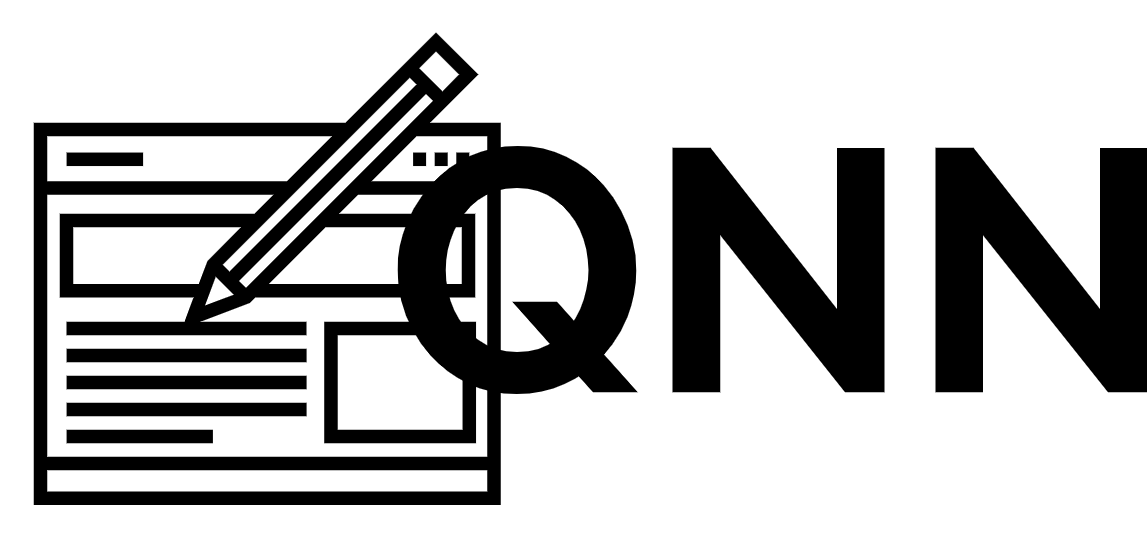Table of Contents
Are You Struggling to Manage Your Remote Team? Here’s the Solution!
Managing remote teams can be challenging, especially with the rise of global workforces and the increasing need for flexible work environments. Are you finding it hard to ensure productivity, maintain communication, or keep your team motivated? If so, you’re not alone. This article will walk you through the 7 Best Practices to Manage Remote Teams Efficiently, helping you overcome common obstacles and boosting your team’s success.
7 Best Practices to Manage Remote Teams Effectively
1. Set Clear Expectations and Goals
One of the main challenges in managing remote teams is ensuring everyone understands their roles and responsibilities. Setting clear expectations from the start helps your team stay aligned with company goals.
Key Elements to Cover:
- Define key performance indicators (KPIs) for individual and team success.
- Break down long-term projects into smaller, manageable tasks with specific deadlines.
- Use project management tools like Asana or Trello to track progress.
| Action Item | Purpose | Tool/Method |
|---|---|---|
| Set Daily Goals | Keeps team on track | Asana, ClickUp |
| Weekly Progress Check | Ensures alignment | Zoom, Slack |
| Quarterly Reviews | Long-term assessment | Google Docs, Notion |
Pro Tip: Make expectations measurable so that performance can be assessed easily, even when working remotely.
READ MORE: 5 Proven Ways to Cut Costs Without Hurting Your Business
2. Leverage Communication Tools Wisely
Effective communication is the backbone of successful remote teams. However, too much communication can lead to overload, while too little can cause isolation and confusion. Finding the right balance is key.
Best Practices for Communication:
- Utilize tools like Slack, Microsoft Teams, and Zoom for team collaboration.
- Schedule regular check-ins and video meetings to maintain personal connections.
- Implement a clear communication hierarchy to handle issues effectively.
Table of Communication Tools
| Tool | Use Case | Feature Highlights |
|---|---|---|
| Slack | Daily communication | Channels, direct messages, integrations |
| Zoom | Video conferencing | Breakout rooms, screen sharing, webinars |
| Microsoft Teams | File sharing, meetings | Office 365 integration, chat, video calls |
Pro Tip: Keep video meetings concise and to the point to avoid burnout from virtual meetings.
3. Foster a Strong Company Culture
Building a cohesive company culture remotely requires more than just meetings and emails. It’s about fostering a sense of belonging and shared purpose, even from a distance.
How to Build Culture in Remote Teams:
- Host virtual events like online games, happy hours, or brainstorming sessions.
- Celebrate individual and team accomplishments through public shout-outs.
- Encourage open dialogue on non-work-related topics to build camaraderie.
Example Activities for Culture Building:
- Virtual Coffee Chats: Pair team members for casual 15-minute conversations.
- Online Recognition Boards: Use tools like Bonusly or Kudos to highlight team achievements.
- Digital Team Building Activities: Host a virtual quiz or game night to lighten the mood.
Pro Tip: A positive company culture increases employee satisfaction and reduces turnover rates, even in a remote setup.
READ MORE: How Small Businesses Can Thrive in a Tough Economy
4. Implement Flexible Work Hours
While structure is essential, flexibility in working hours can significantly boost productivity for remote teams. Time zone differences and individual work preferences require leaders to provide some level of flexibility.
Strategies for Flexibility:
- Focus on results, not hours. Set clear deadlines but allow team members to complete tasks when they’re most productive.
- Use time-tracking software like Toggl or Harvest for accountability without micromanaging.
- Allow for flexible start times to accommodate various time zones.
Table: Time Tracking Tools Comparison
| Tool | Key Features | Pricing |
|---|---|---|
| Toggl | Time tracking, reporting | Free, Paid plans |
| Harvest | Invoicing, time tracking | Free trial, Paid plans |
Pro Tip: Empower your team by giving them control over their schedules while ensuring deadlines are met.
5. Provide the Right Tools and Resources
Remote work thrives on technology. Ensuring your team has access to the right tools and platforms is essential for seamless operations.
Essential Tools for Remote Teams:
- Project Management Tools: Asana, Trello, Monday.com
- Communication Tools: Slack, Zoom, Google Meet
- File Sharing: Google Drive, Dropbox, Microsoft OneDrive
- Time Management: Toggl, Harvest, Clockify
Make sure each team member is comfortable with the tools and has access to high-speed internet and appropriate hardware like laptops and headsets.
Pro Tip: Regularly review and upgrade your tech stack to ensure your team has the latest, most efficient tools.
6. Prioritize Employee Well-being and Mental Health
Remote work can lead to burnout and isolation, which makes prioritizing mental health and well-being critical. Happy employees are productive employees.
Best Practices for Employee Well-being:
- Encourage regular breaks to avoid burnout.
- Offer wellness programs like virtual yoga or mindfulness sessions.
- Implement a mental health day policy where employees can take time off as needed.
Table of Remote Well-being Resources
| Program/Tool | Focus Area | Cost |
|---|---|---|
| Headspace | Meditation/Mindfulness | Subscription-based |
| Calm | Sleep, meditation | Free, Paid plans |
| Online Therapy | Mental health support | Varies |
Pro Tip: Ensure you foster an environment where employees feel comfortable discussing mental health openly.
7. Regular Feedback and Performance Reviews
Frequent feedback is essential for helping remote employees grow and stay engaged. Without face-to-face interactions, feedback must be deliberate and consistent.
How to Implement Feedback Loops:
- Conduct monthly one-on-one sessions for personalized feedback.
- Use a combination of formal performance reviews and informal check-ins.
- Collect feedback from employees about the work process to ensure continuous improvement.
Example Feedback Cycle
| Frequency | Action Item | Purpose |
|---|---|---|
| Weekly | Informal check-ins | Address minor issues early |
| Monthly | One-on-one meetings | Personalized feedback |
| Quarterly | Formal performance review | Long-term assessment |
Pro Tip: Make sure feedback is constructive, focusing on both strengths and areas for improvement.
FAQs About Managing Remote Teams
Q1: How often should I check in with my remote team? It depends on your team’s needs, but generally, weekly check-ins are a good standard to ensure alignment without overwhelming them.
Q2: What are the best tools for managing remote teams? The best tools include Slack for communication, Asana for project management, and Zoom for video calls.
Q3: How do I keep remote employees engaged? Build a strong company culture through regular team-building activities, recognition, and clear communication.
Q4: How can I prevent burnout in my remote team? Encourage breaks, offer flexible work hours, and prioritize mental health through wellness programs and time off.
Q5: How to manage remote teams effectively?
To manage remote teams effectively, focus on clear communication, setting measurable goals, providing the right tools, fostering a strong company culture, and prioritizing employee well-being. Establish regular check-ins, use project management tools like Asana or Trello, and ensure flexibility in work hours. By providing clear expectations and offering support, remote teams can stay productive and aligned.
Q6: Which of the following should be done to effectively manage remote teams?
- Set Clear Expectations: Define roles, responsibilities, and deadlines.
- Leverage Communication Tools: Use Slack, Zoom, and other tools for smooth communication.
- Build a Strong Company Culture: Engage in team-building activities and celebrate achievements.
- Provide Flexibility: Offer flexible work hours to accommodate different time zones.
- Use the Right Tools: Equip your team with project management, communication, and time-tracking tools.
Q7: How to manage a remote office? Managing a remote office involves using digital tools to monitor productivity, maintaining clear communication, and ensuring access to all necessary resources. You should:
- Use Technology: Implement cloud-based software for collaboration, file-sharing, and communication.
- Track Performance: Regularly review progress through performance metrics and one-on-one check-ins.
- Encourage Flexibility: Allow flexible working hours while maintaining accountability.
- Promote Well-being: Make mental health and work-life balance a priority by offering resources like wellness programs.
Q8: What are five techniques for effective collaboration in the context of a remote team working environment?
- Use Collaborative Tools: Employ tools like Trello, Google Docs, or Slack to allow real-time collaboration.
- Regular Video Conferences: Schedule frequent video calls to keep communication open and maintain personal connections.
- Set Clear, Measurable Goals: Ensure everyone understands their responsibilities and deadlines to stay focused.
- Create a Transparent Communication Structure: Establish guidelines on how and when to communicate to avoid miscommunication.
- Encourage Feedback: Promote open feedback loops so that team members can improve processes and enhance collaboration regularly.
By following these 7 best practices for managing remote teams, you can ensure your team stays productive, motivated, and engaged—no matter where they are. Remote work doesn’t have to be a challenge if approached strategically with the right tools, communication, and focus on well-being.
Engage with us! What remote team challenges are you facing? Let us know in the comments below!